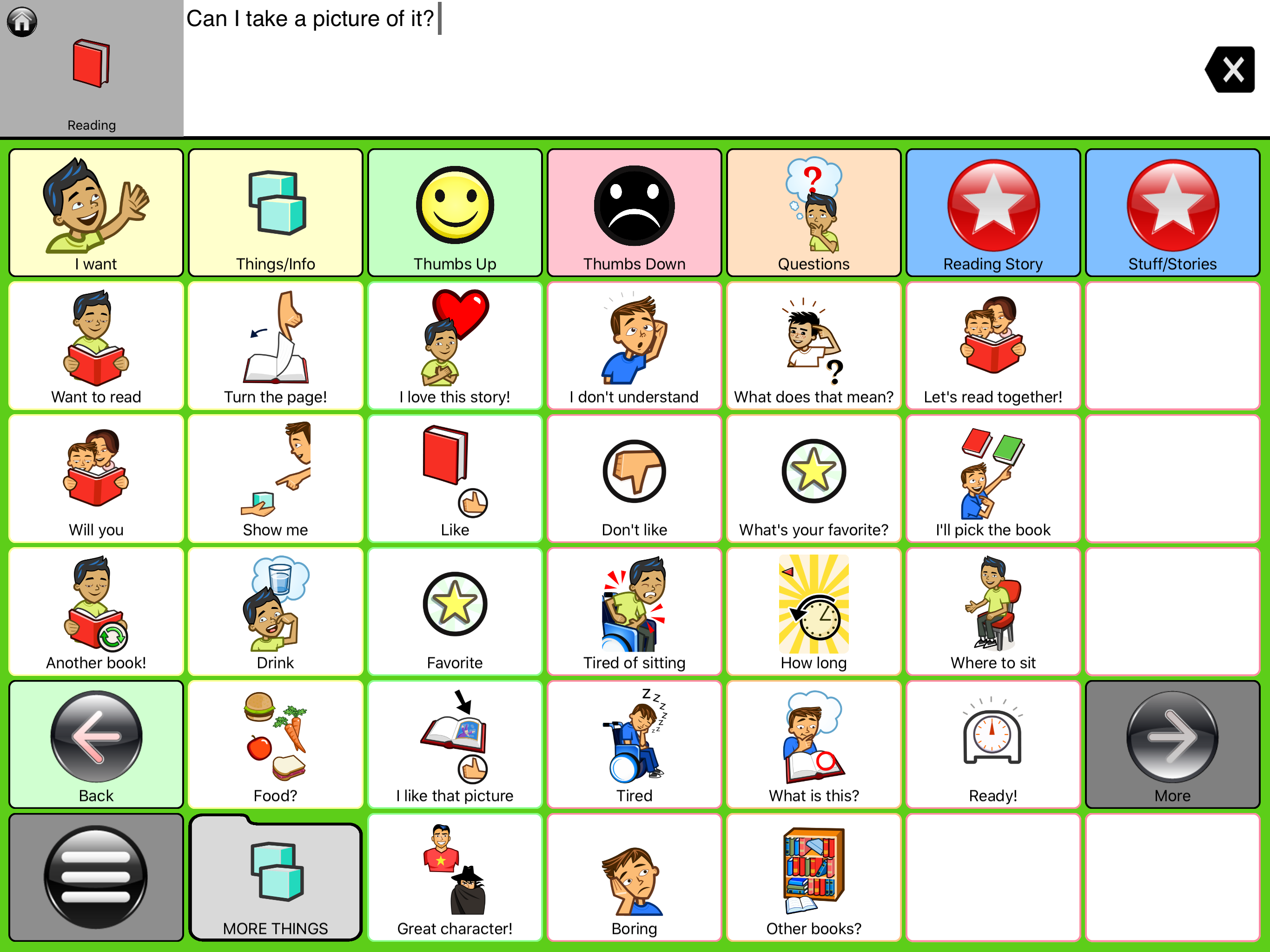Tonight, before you put your child to sleep, enjoy a story. And use the time to build communication and engagement. With Shared Reading, you can enjoy helping your child learn… and also some bonding time! You won’t always see progress happen overnight, because learning language is a long process. But we think you’ll feel wonderfully pretty darn quick as you spend time with your child.

1. Go to Talk Topics and choose “Reading.” The Reading Talk Topic is designed specifically to support simple requests, exchanges and interactions in reading. We think you’ll appreciate all the rich language and intentional phrases.
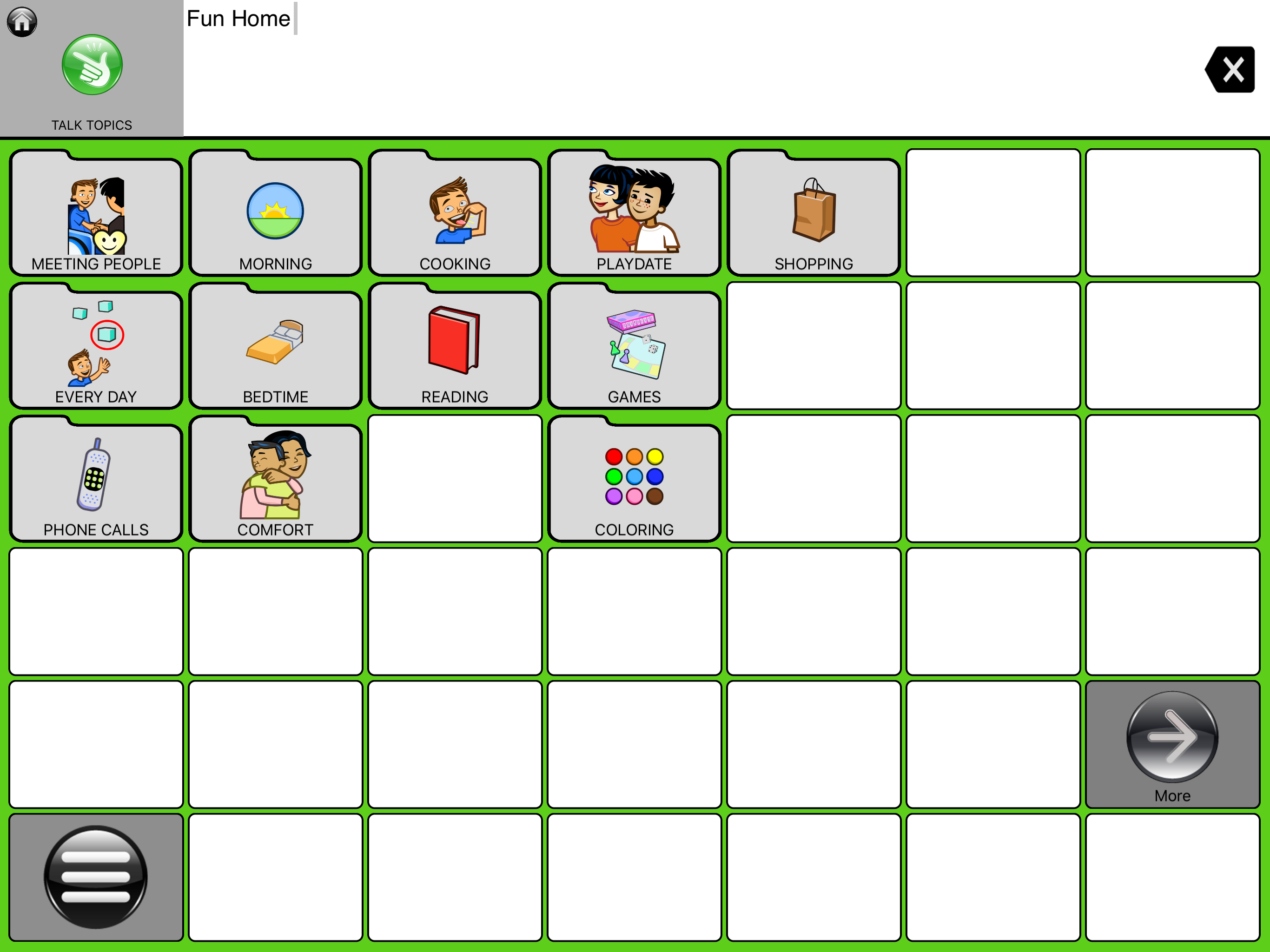
2. First, go over all the language here ahead of time, so you’ll be ready to support your child. For example, you’ll see that after your child says “Let’s read together.” you can respond by saying, “That would be great!”
We know you’ll pick it up quickly. But to give your child the best experience, you should be able to be prepared to help them quickly!
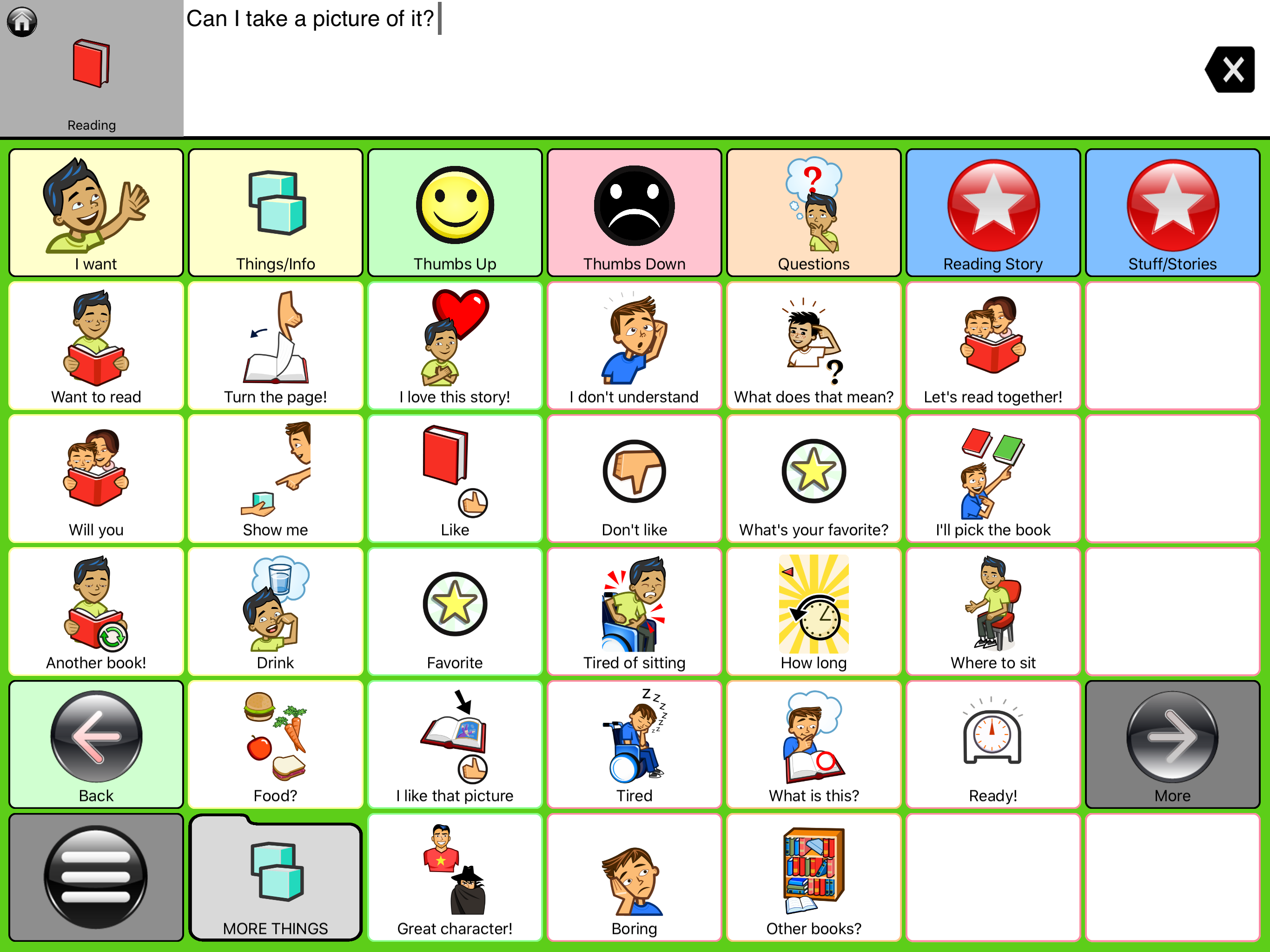
3. Now, together, explore the wonderful language in the Reading Talk Topic with your child. Start by just guiding your child to touch the first four buttons under Reading Story. If they can’t manage this, don’t worry: just show them yourself. The story will let your child to ask to read together, and then ask to pick a book, decide where to sit, and say he or she is ready.
If your child isn’t sure what to say at the start, maybe ask them, “Do you want me to pick the book?” and guide them to hit the next button, which says”I’ll pick the book.”
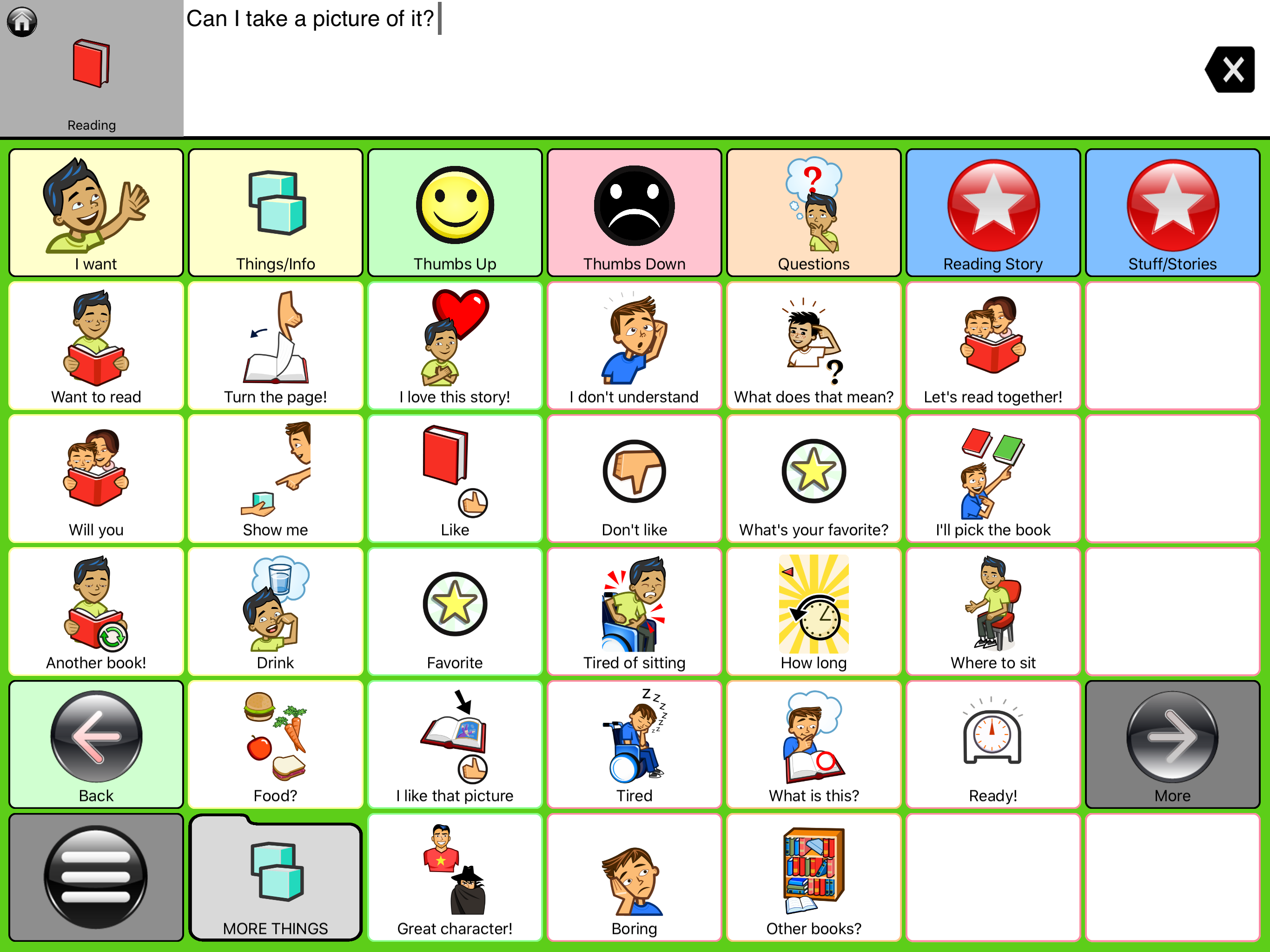
4. While you’re reading, don’t forget to ask your child questions. For example, ask what they think about the book. There are so many great things to say in Thumbs Up (positive comments) or Thumbs Down (negative comments.)
If you’re child isn’t using comments on their own, take a pause and ask them what they think. If they don’t respond after a moment or two, show them how to hit “Like” (I like this book.) or “Don’t Like” (I really don’t like this story.)
It’s easy to forget that when you’re not verbal…. using language isn’t so natural, or easy. So it’s important in the early years to really show a child how much communication can get them…. and how much their communication will mean to others.
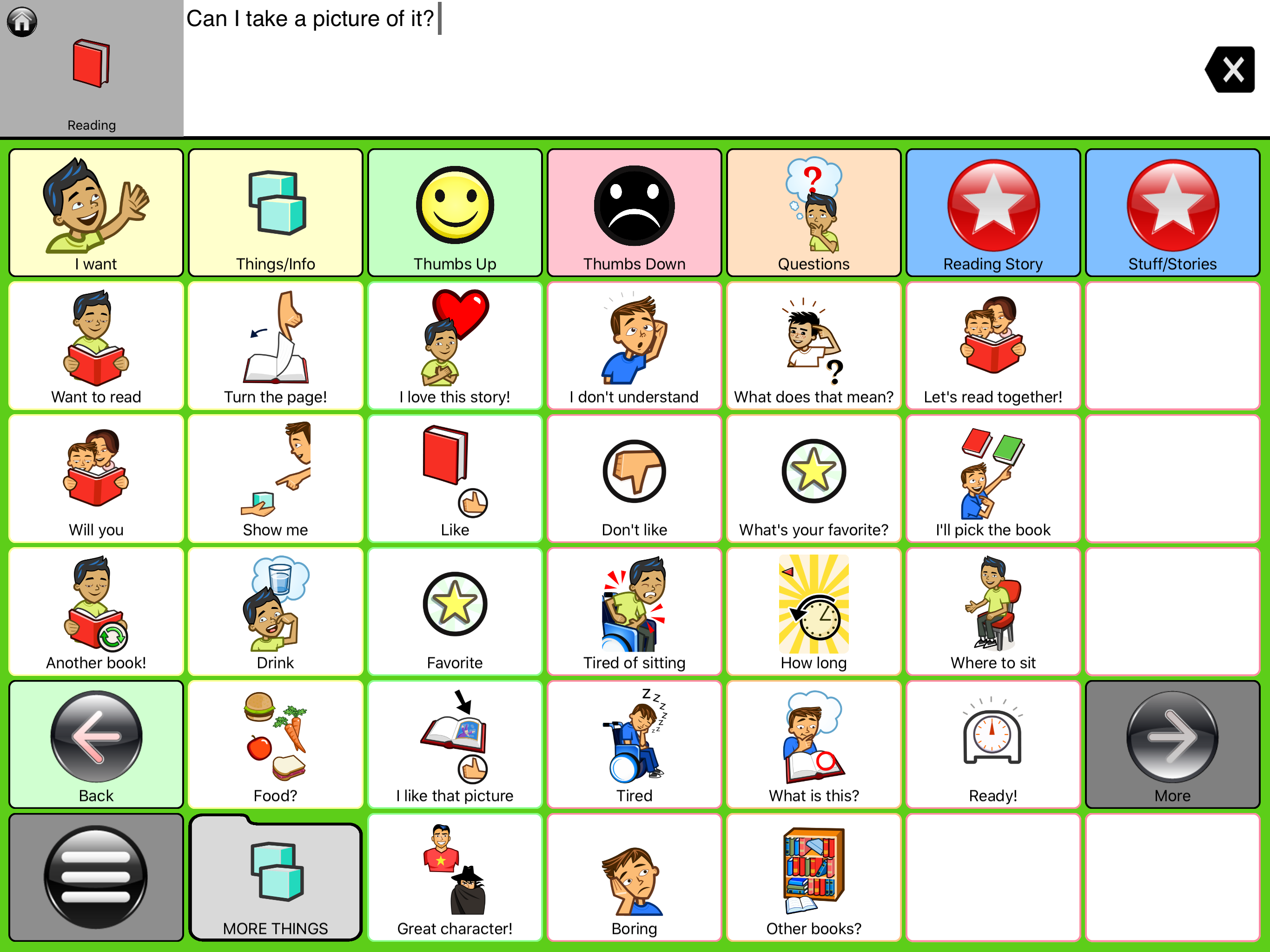
Advanced Tips for Advanced Readers
• As your child’s communication gets better, they’ll find certain things they just love to say. (Kinda like all of us.) So open the “More Things” folder, and add those. Let the child feel that the Talk Topic is really customized for them.
• As your child reads, also learn to ask them to explore emotions. Go to the Quick Topics Mode and choose Emotions. Ask them what they feel, what they think the character feels, and so on. Start to link the idea of the Talk Topic as a way to “be in the moment” and the other language modes as ways to expand your communication.
• Make sure your child and you are positioned so that they can see the book, hear you, and also use their Talk Suite. It’s easy to forget how complicated it can be to communicate with a speech app. But with a parent’s support, even when things are slow and frustrating….. your child will learn to reach their potential, whatever it is for the individual!