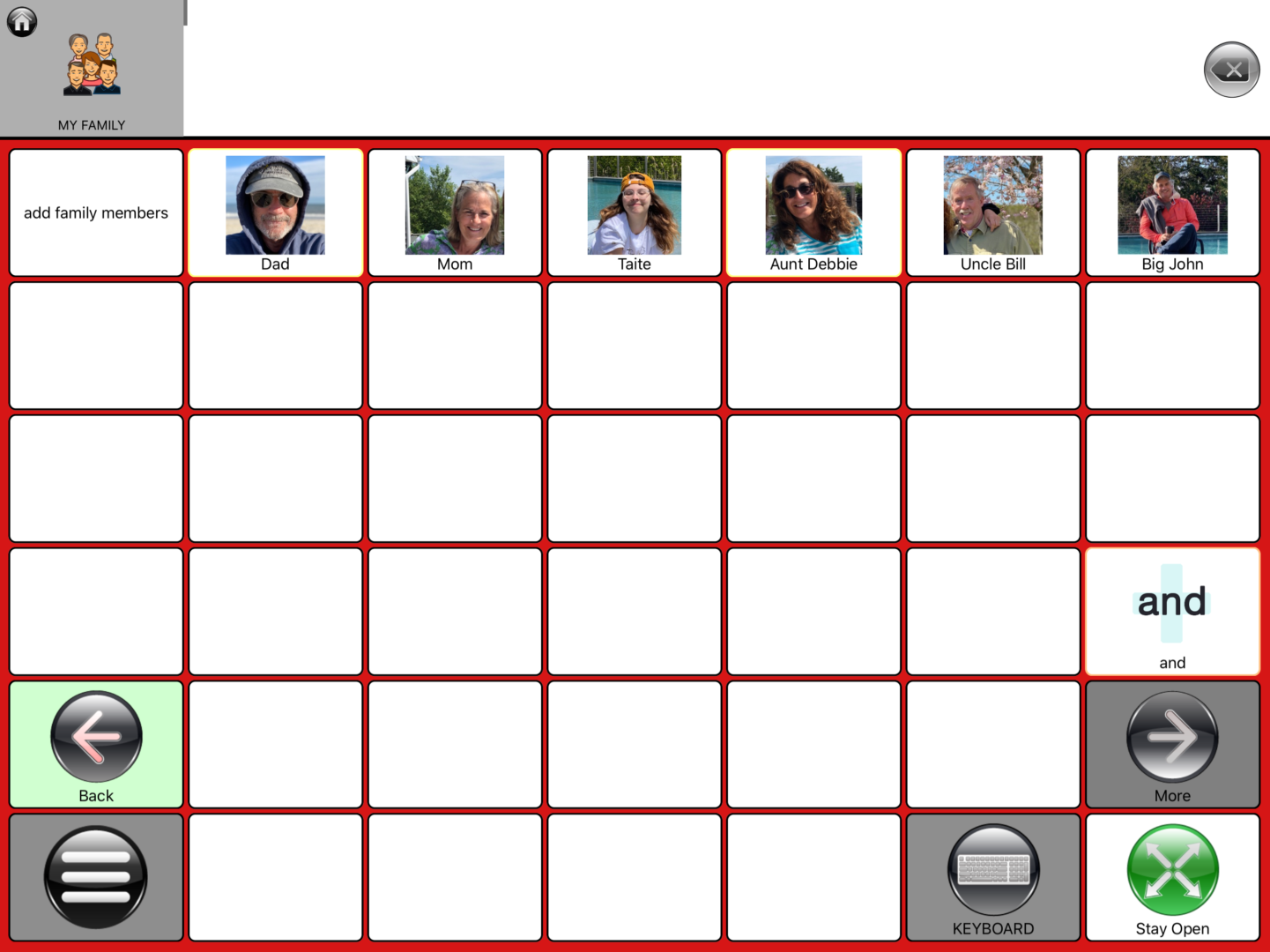What do kids talk about more than family? We all mention parents, foster parents, step parents, grand parents and siblings constantly. Family is such an important part of our lives. So make sure your child can tell others about family members quickly. And.. that they can call out to them!

1. Go to the Favorites List and choose My Family
Faves is just an area to create lists of things so you can easily reference them. Sure, it’s critical to become literate and a good sentence-builder. But since AAC is harder than simple speech, sometimes it’s enough just to indicate what you’re thinking of. That’s great for families. Foods. Movies. Clothes when getting dressed. And so many things. We’ve already put many important categories there. But feel free to add your own!
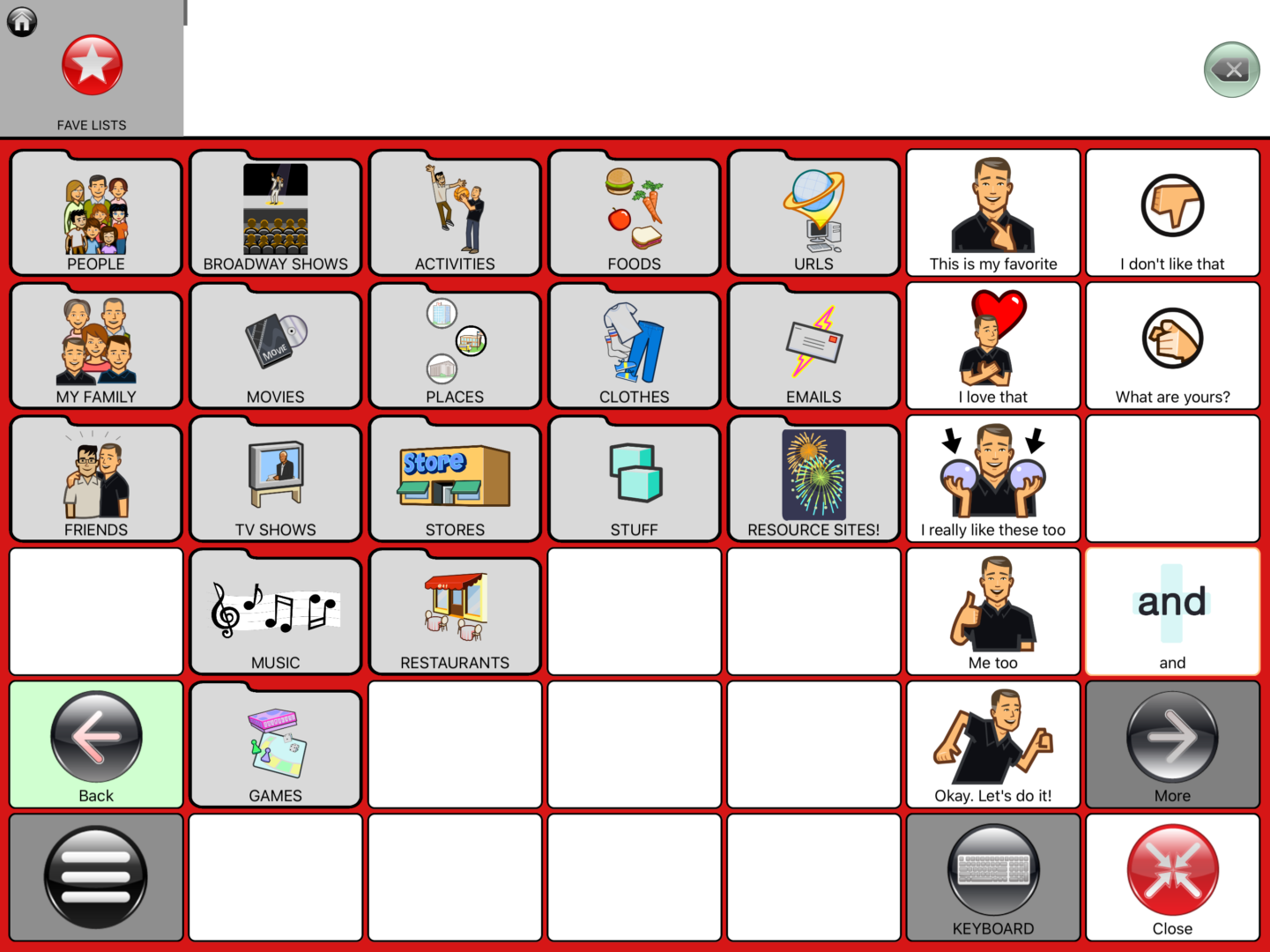
2. Now, let’s start add some family members.
First, tap the family folder. Then tap the Talk Suite Functions button. And then hit Edit/Add. You’ll see a plus sign on all the empty buttons. Those are the ones you can start adding.
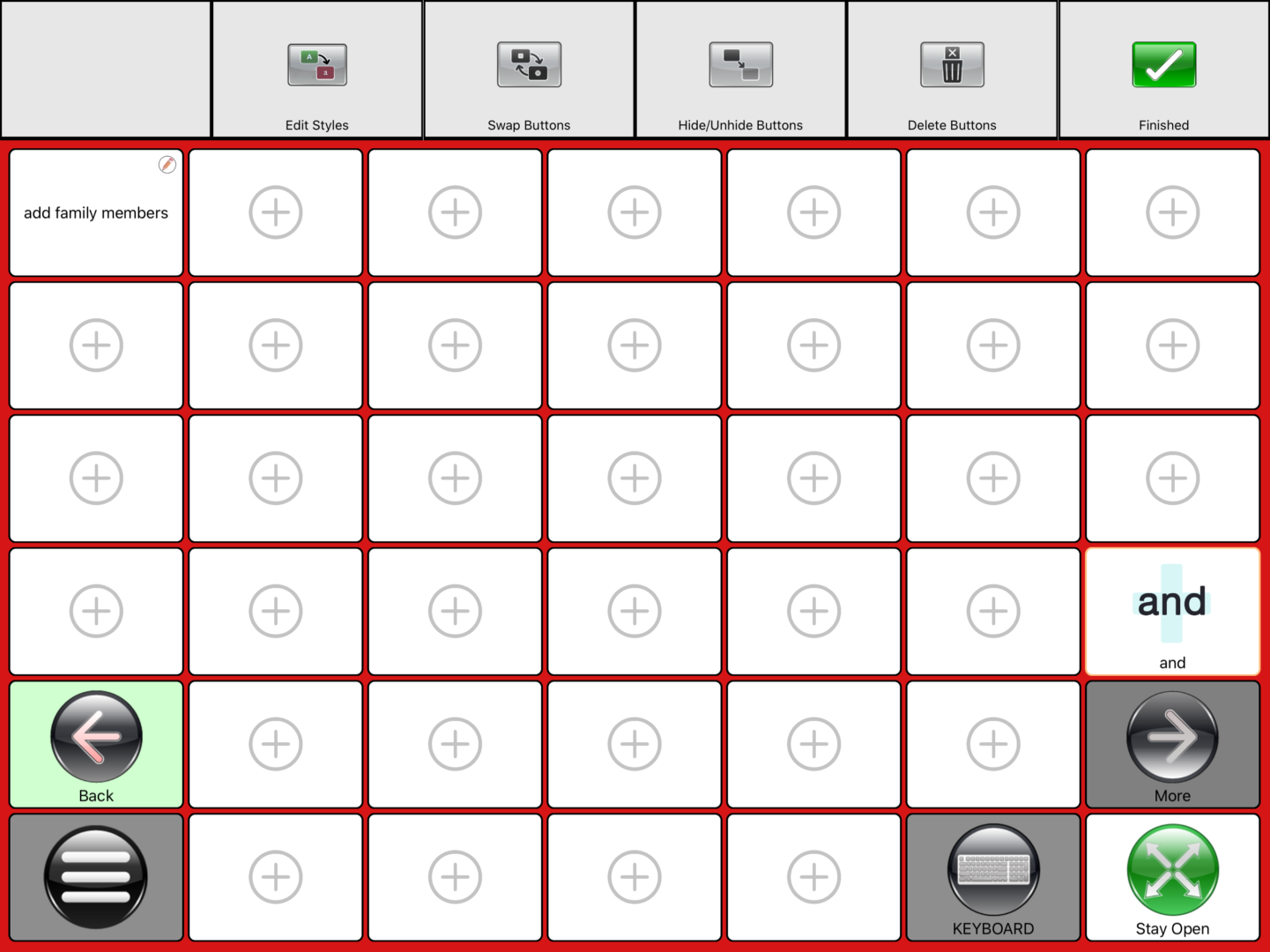
3. Now you’ll create buttons for all your family members. Tap any button and you’ll be taken to the Create Button interface. Simply go through all the steps. Type in the names (such as Dad, Mom, Aunt Debbie) and then choose people’s photos. The easiest way to get photos in is to already have them in your iPad Photo Album. If you don’t already have photos of your family members, you can also take them as you do this. If you don’t have photos, you can always just use the symbols.
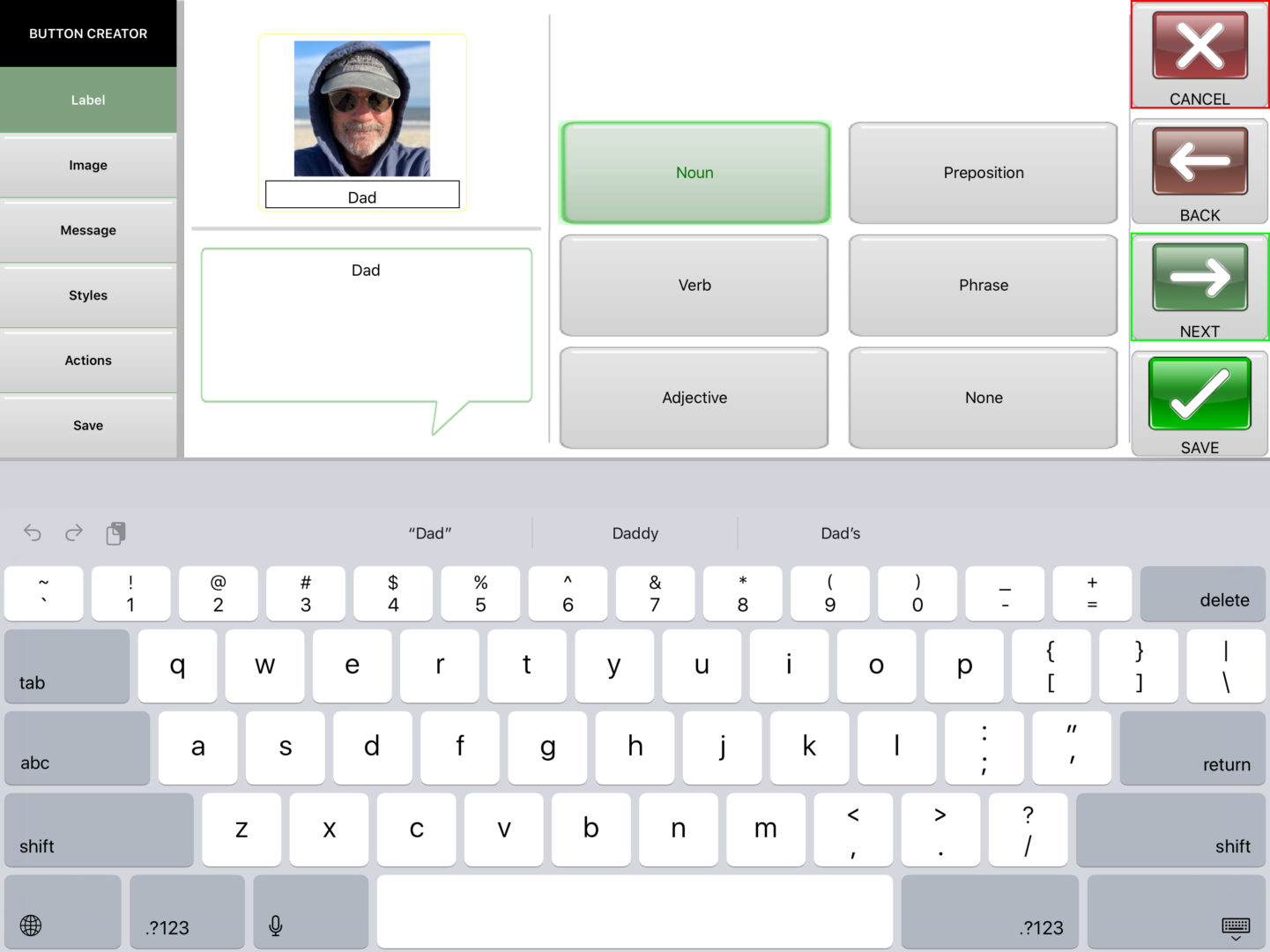
4. Put in your entire family. After you Save the first photo, hit Save and Create Next.Then just keep adding all your photos. Include as many people as you want. You can always add more later. And if you’ve got a super close relative like “Big John,” feel free to add him too!

A family of smart Tips for your My Family list.
• Sometimes family members also have nick names. But, for example, when your child is asked his parents names, they’ll need to say something like “Rita and Arnold” even if, at home, Mom and Dad are probably more appropriate. So don’t worry about putting both of them in there!
• Try to encourage the use of names around the house. It may seem like extra work, but it’s a great habit to get into.
• Once you get used to Family Favorites, start making all the other Favorite Lists. It’s really empowering for a child to be able to confidently let you know what they want.