Beginning communicators have their plates full just learning words and what they mean. However, and an individual uses AAC more and more over the years, their understanding of language – and how to create it with AAC – also progresses. So as language gets more advanced, it’s terrific to have shortcuts which make talking more efficient. Talk Suite offers not only a standard conjugation mode, but also an innovative advanced mode which allows great opportunities from powerful sentence building all within a single screen.
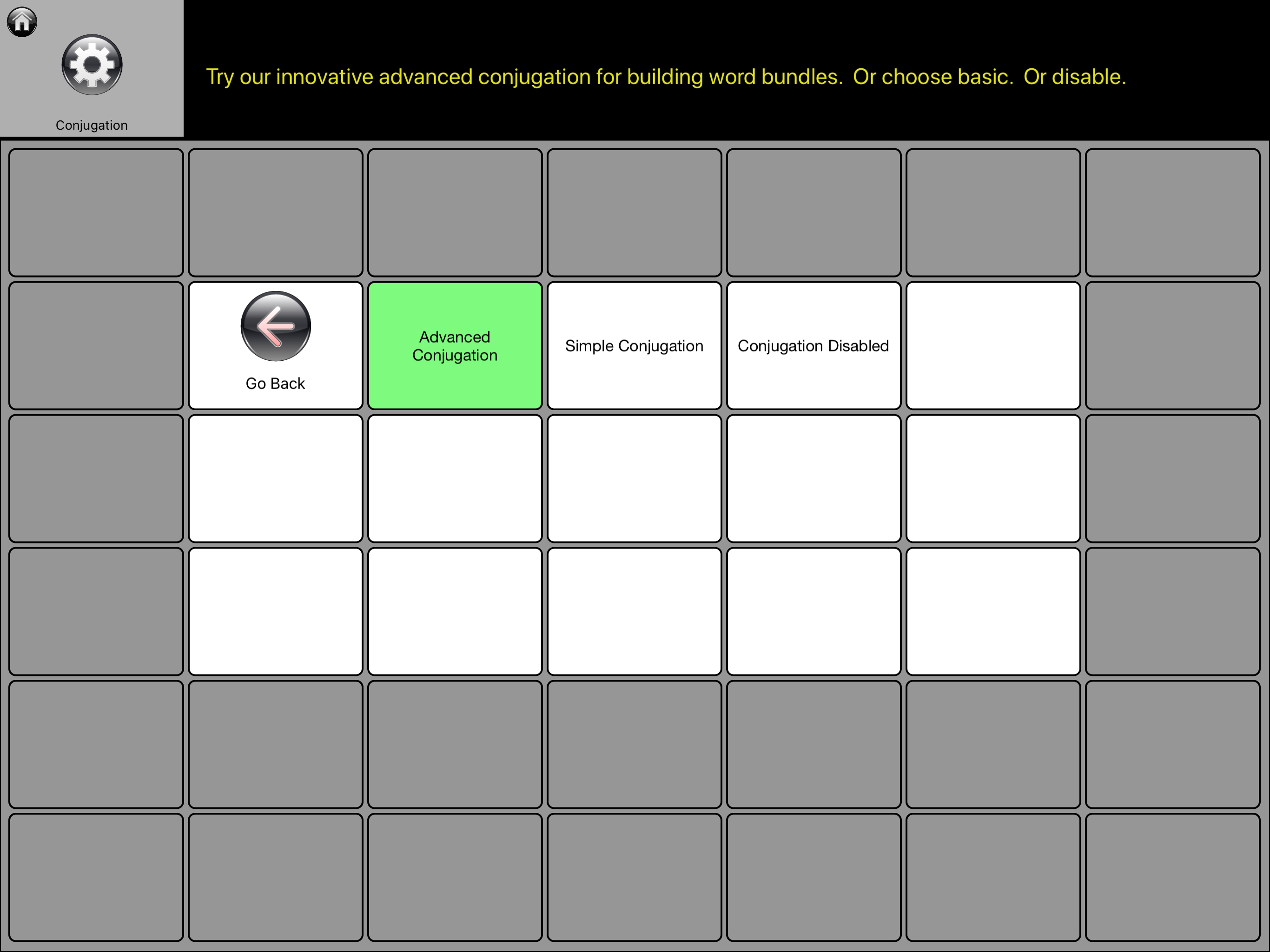
Choose your Level. To choose your level of conjugation, go to Settings > Literacy Options > Conjugation and you’ll see your three choice: Advanced, Simple, or Disabled.

Using Conjugation. If you know you are going to conjugate a word, first go into the Talk Suite Main page and select conjugation before hitting the word you want.
Or… simply do a “long hold” on a button and it will bring up the conjugation window.
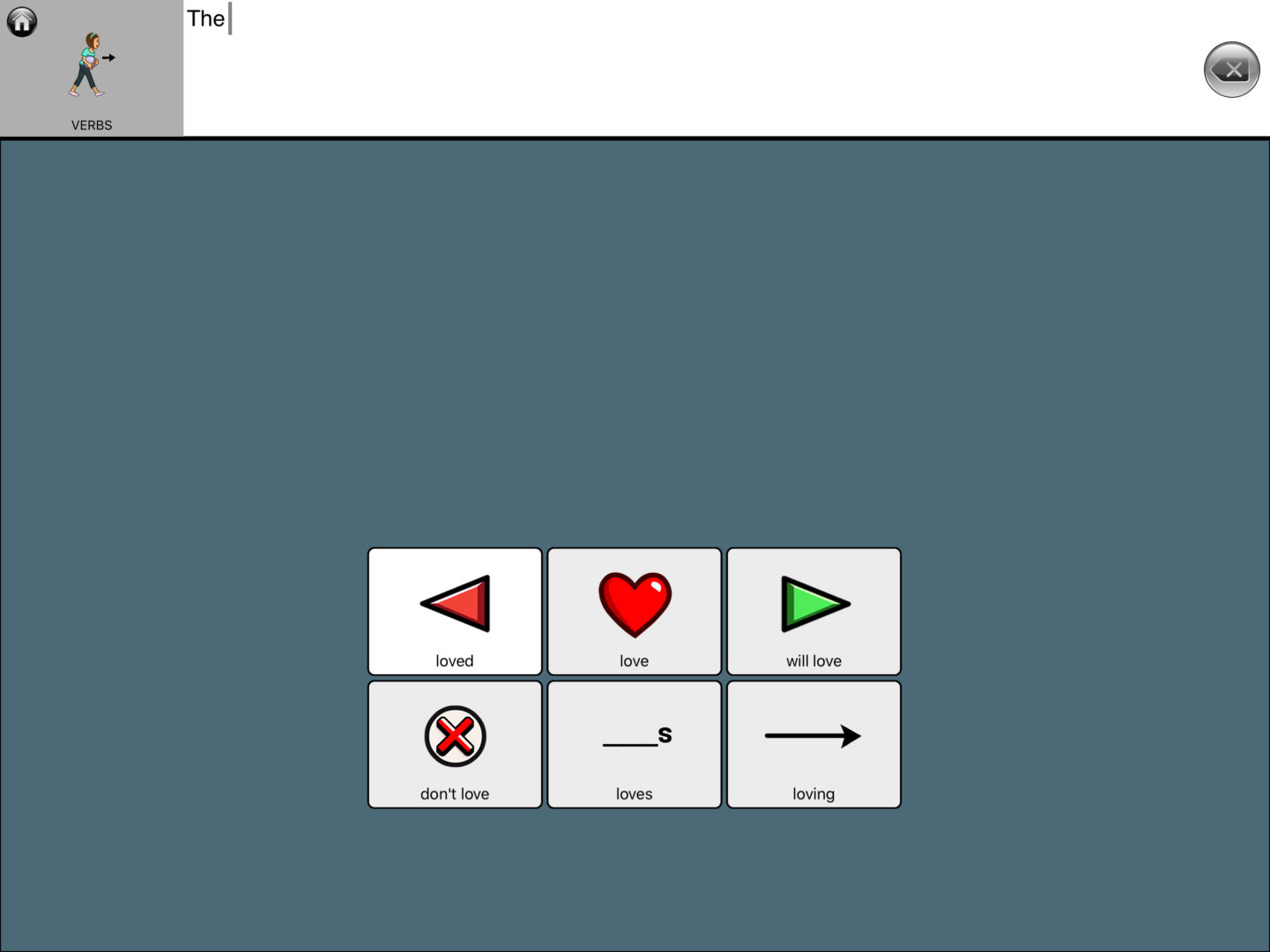
Simple Conjugation. The Simple mode gives you just the six most basic choices. For verbs, it offers the main verb, plus the past, future tenses and gerund tenses, as well as the plural version of the verb and the negative.
For nouns, it offers singular, singular possessive, plural, and plural possessive. And two simple starts to a sentence: one asking, and one asking politely.
For adjectives, it offers the regular word, the comparative and superlative, the adjective version of it, and, lastly, the modifier and comparative version preceded by the word “not.”
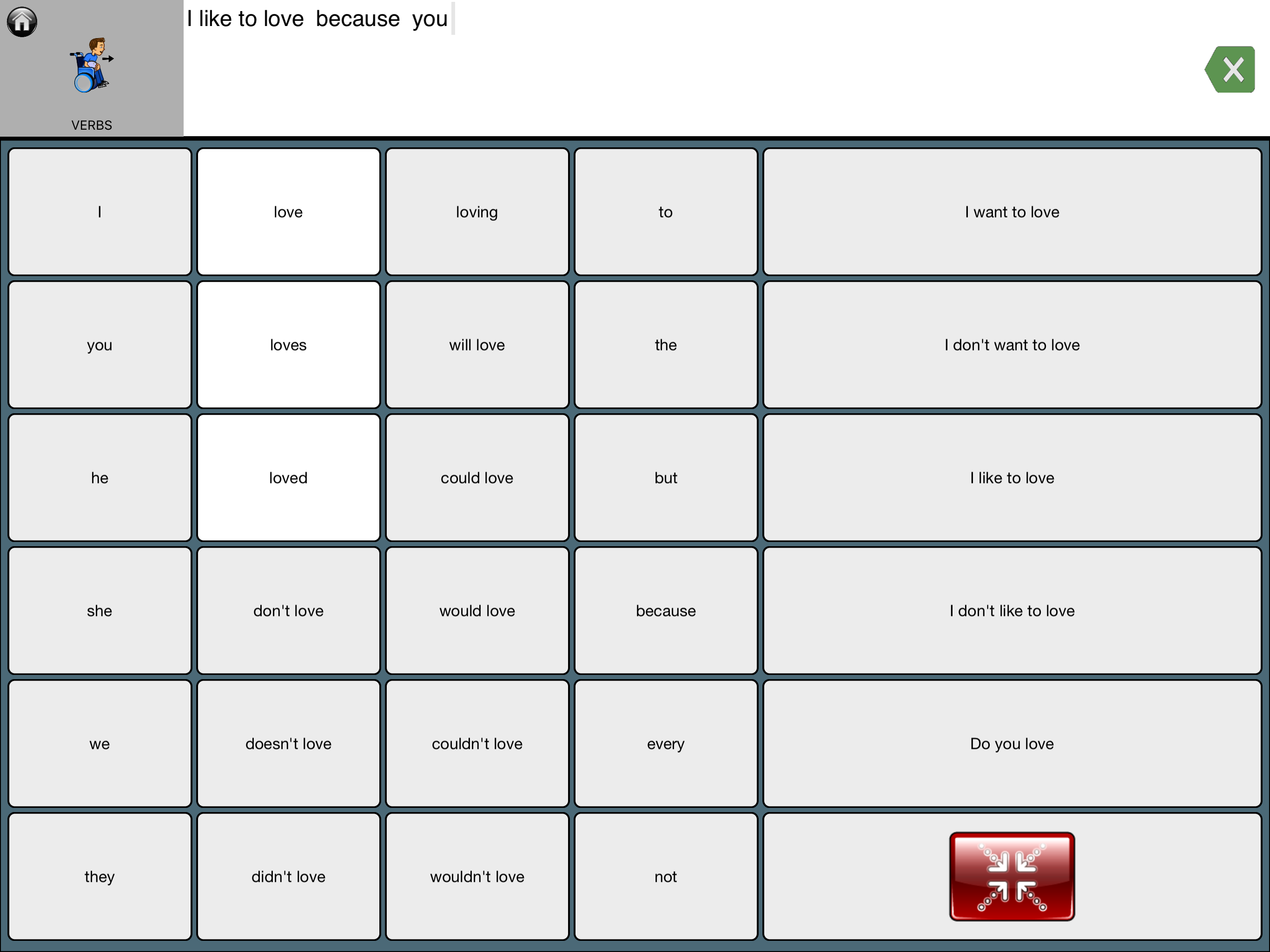
Advanced Conjugation. The Advanced Mode provides enormous power. In addition to all the standard conjugations, it offers prepositions and articles, so you can actually build full sentences and fragments from right in the pop up.
Every pop up has the primarly same structure so you can even gain Motor memory, and anticipate where you’ll find what you need. There are even variations to account for differences in likely things you’d say based on variations such as different types of nouns -ie: people, place, thing.